How Your Car Dealership Can Reach Every Customer, Who Visited The Websites of Your Competitors This
- Sean Cassy
- Mar 13, 2017
- 3 min read

You’re probably already familiar with the concept of retargeting, which allows you to remarket to people who visited your Website; but imagine if you could engage with every one of your competitor's visitors after they leave their Website. Sounds ludicrous? Well, now it’s possible with Google AdWords’ Custom Affinity Audience!
You can even target people who visited specific pages of your competitor's Website; like the new or used car sections, parts, service, finance, tires, and tailor the remarketing message specifically to their interests.
Sounds unfair? Well, business is not always fair, and if you have the ability to get an unfair advantage over your competitors legally, you should. (Keep in mind if you don’t take advantage of this feature in Adwords your competitors will, and they will be the ones remarketing to your customers!)
What are Custom Affinity Audiences?
A Custom Affinity Audience is simply an audience you create yourself in Adwords by telling Google to build for your dealership a tailored audience of potential prospects based on their most recent visited websites. Google then uses these Website URLs to find people who browse for similar content all across the web in your area, whether or not they visited your competitor's Website.
Are you getting excited?
How to build your first Custom Affinity Audience
Now that I have your attention, let me walk you through how to create your first Custom Affinity Audience. It’s a little tricky, but once you’ve set up your audience, you will be able to use it over and over again for multiple campaigns.
First, log in to your Adwords account and build a “Display Network Only” campaign. You’re not going to be using this campaign. We’re only creating it so we can build the Custom Affinity Audience. (Not sure why Adwords is making us to through hoops like this, but don’t worry – these extra steps will just make it harder for your competitors to take advantage of the tool.

Second, name your campaign (1) and choose any objective(2). Remember this is just a dummy campaign to allow you to build your Custom Affinity Audience.
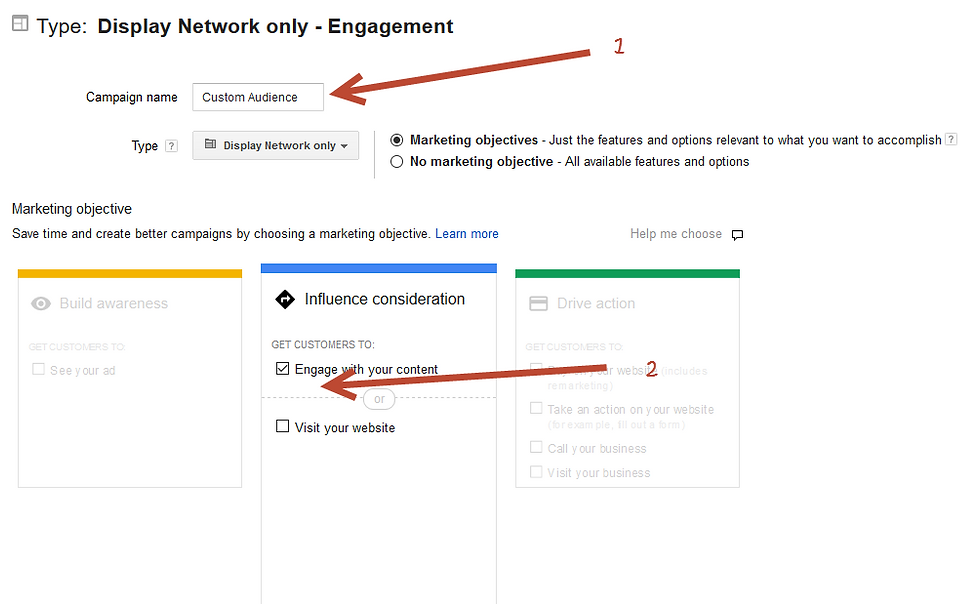
Third, choose from the drop down menu the “Custom Affinity Audience”(1), then click on “Create Custom Affinity Audience”(2).

Finally, enter the Website URLs of your competitors (you can have them all in a text file separated by commas and just copy/paste your list here. Remember that you can (and probably should) create different Custom Affinity Audience for new vehicles, pre-owned vehicle, parts, service, body shop, special finance and other segments of your choices.
This strategy will allow you to create remarketing campaigns specifically designed around the prospects immediate interests. (New, Used, Tires, Financing, etc.)

Google will then show you a graph where you will be able to visualize the size and demographics of the Custom Affinity Audience you just created.
This short blog post is obviously only a quick overview of the opportunity. If you’re familiar with Adwords, you should be able to dive right in a get cranking at marketing to your competitor's Website visitors.
But if you’re unfamiliar with Adwords or if you would simply like to see a video where we break down for you step-by-step every single click of the process, make sure to watch the special video we created for you in the Secret Car Marketing Tactics YouTube show.
You can also contact the automotive marketing experts at Turbo Marketing Solutions every weekday from 7am-6pm EST at 1-800-262-0081 and they will gladly walk you through the steps and the benefits of leveraging Custom Affinity Audience for your dealership!
-----
Sean Cassy is co-owner and the automotive digital marketing strategist at Turbo Marketing. You can contact him here by email or reach him from 8am-6pm every weekday at Turbo Marketing Solutions.

Comments